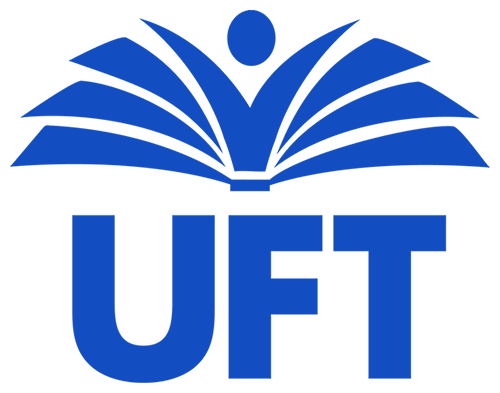- Testimonials site: http://unionproud.uft.org/
- Testimonials CMS site: https://exposure.co/
Accessing our accounts
Exposure (site host)
- URL: https://exposure.co/
You must have the login and password to access the site.
Access the UFT’s photo account:
To access content from the UFT’s photo account, please contact Mike Loverde at mloverde@uft.org.
Create new story
General Process
- Email from Deidre initiates process
- Select and edit photo/s (see details below)
- Decide on day/date to post story
- Log on to exposure, select “Create new story”
- Prepare story for publishing (see details below)
- Preview story
- Publish story
Select and edit a cover photo and any additional story photos
- Select photo/s (from provided PO or other specified source)
- Photos from previous posts: https://goo.gl/photos/E5js89USTKynjnbv7
- Edit photo/s if necessary
Preparing a story
Set title, subtitle, categories, and footnote
- Title: Title of story is the name of individual giving the testimonial. Use title-case, not all caps.
- Subtitle: Subtitle is usually a snippet of the compelling starter of story in quotes, often just the first 1-2 sentences, ending with ellipses and wrapped in quotations — e.g. “Throughout my long wait for a lung transplant and my continuing struggle with scleroderma, an autoimmune disease that forced me to retire, the UFT has given me nonstop care and support…”
- Categories: Select categories. For previous #UnionProud posts, the following categories were selected:
- Community
- Cause
- My Work
- Footnote: Include photo credit in footnote — e.g. “Photo by Jonathan Fickies”.
- Add a cover photo: Drag and drop or click to upload selected cover photo.
- Add story as a ‘Text-only group’
- Add a text-only group.
- ‘GROUP TITLE’ will be the byline for the story. Story is by the person giving the testimonial — e.g. “By Michael Solo”
- At end of story, add italicized mini-bio of person giving testimonial. E.g. “Michelle Fargnoli is a teacher at PS 811 in the Bronx.”
Update ‘Options’
- Select “Hide avatars”
- Select “Show call to action button”
- Add button label “Share your story”
- Add button URL (URL to come)
- Add ‘Description’: this sets the appropriate meta data on the page that will be pulled into Facebook posts.
Documentation and Support
- Documentation: http://support.exposure.co/
- For questions/issues, email: support@exposure.co. Their normal support hours are Monday – Friday, 9am – 6pm Pacific Time. They are a small team, and they try to answer all emails within 24 hours, but sometimes it can take a bit longer. (For urgent matters, they will try to respond as quickly as possible.)
- To speed things up, remember to include your Exposure username or full Exposure URL (e.g. https://yourname.exposure.co).
- If this is a billing question, make sure to have the card type and last 4 digits handy.